TRAINING
COVID Test Training
To ensure that each patient can receive the COVID test, the following rules must be followed:
There are 2 parts to running a successful COVID test: Registration and the Actual Test.
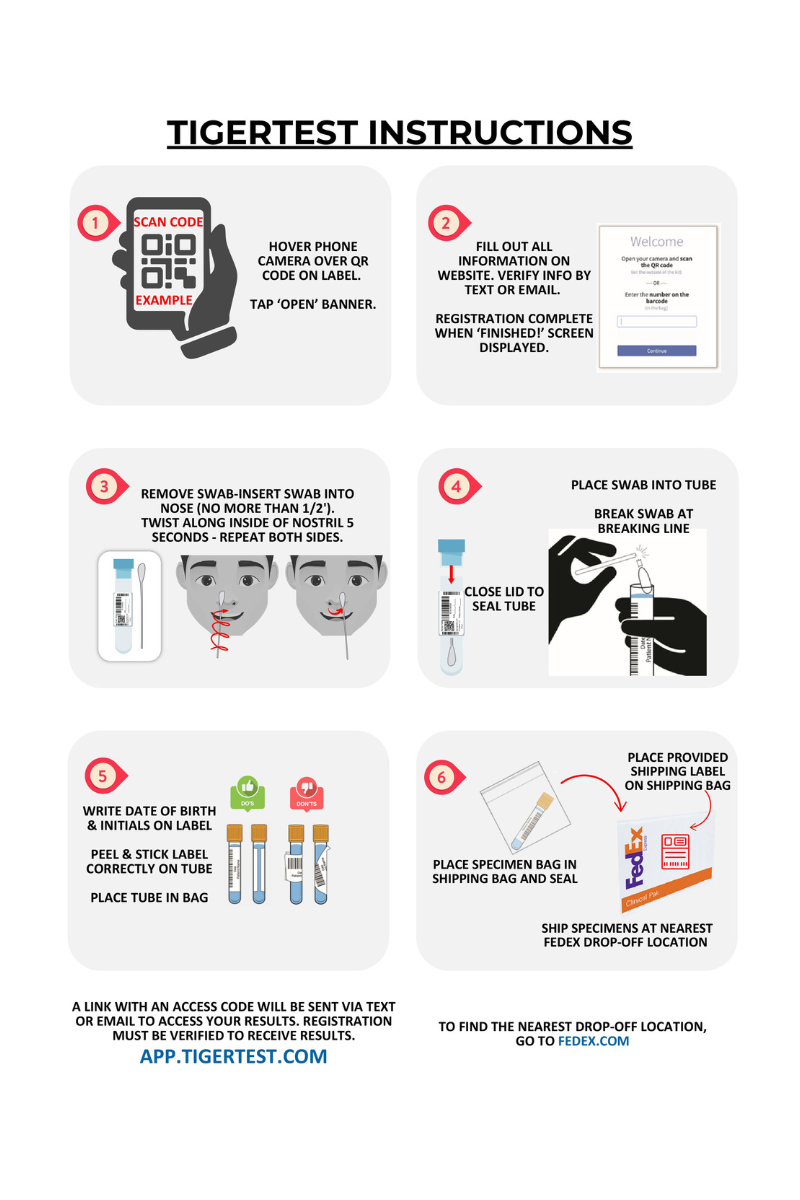
How to Administer Our Covid Tests
Administering our COVID test is quick and easy.
Simply scan the QR code on the test kit label using your phone to access the registration page, then fill out your information and verify your details.
Next, use the provided swab to collect a sample by gently inserting it into each nostril and twisting for five seconds. Break the swab at the designated breaking point and place it into the test tube, sealing it securely. Label the tube with your date of birth and initials, then place it inside the specimen bag.
Finally, seal the bag in the provided shipping package, affix the prepaid shipping label, and drop it off at your nearest FedEx location.
Once your sample is processed, you’ll receive a secure link via text or email to access your results.

REGISTRATION
1) Each agent gets a role of 500 stickers. The stickers are marked with the agent’s name.
2) Pick any sticker from the role and scan it.
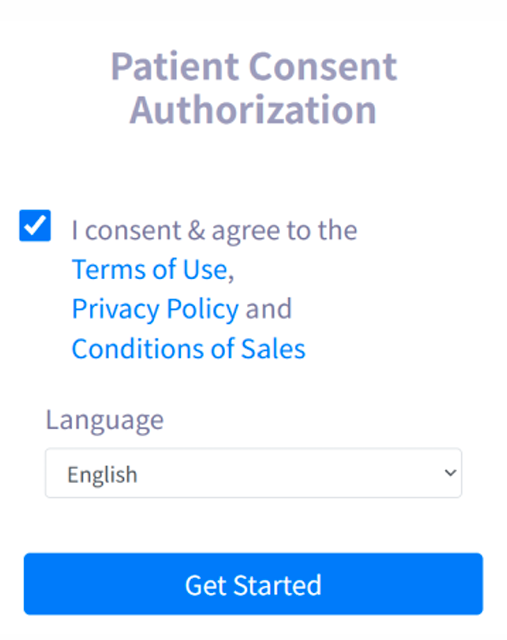
3) The portal will pop-up on your screen. Here you must complete all the questions as follows. Note, you will not need logins. The sticker is coded to you, so when you scan the stickers, you will be identified as the agent doing that test.
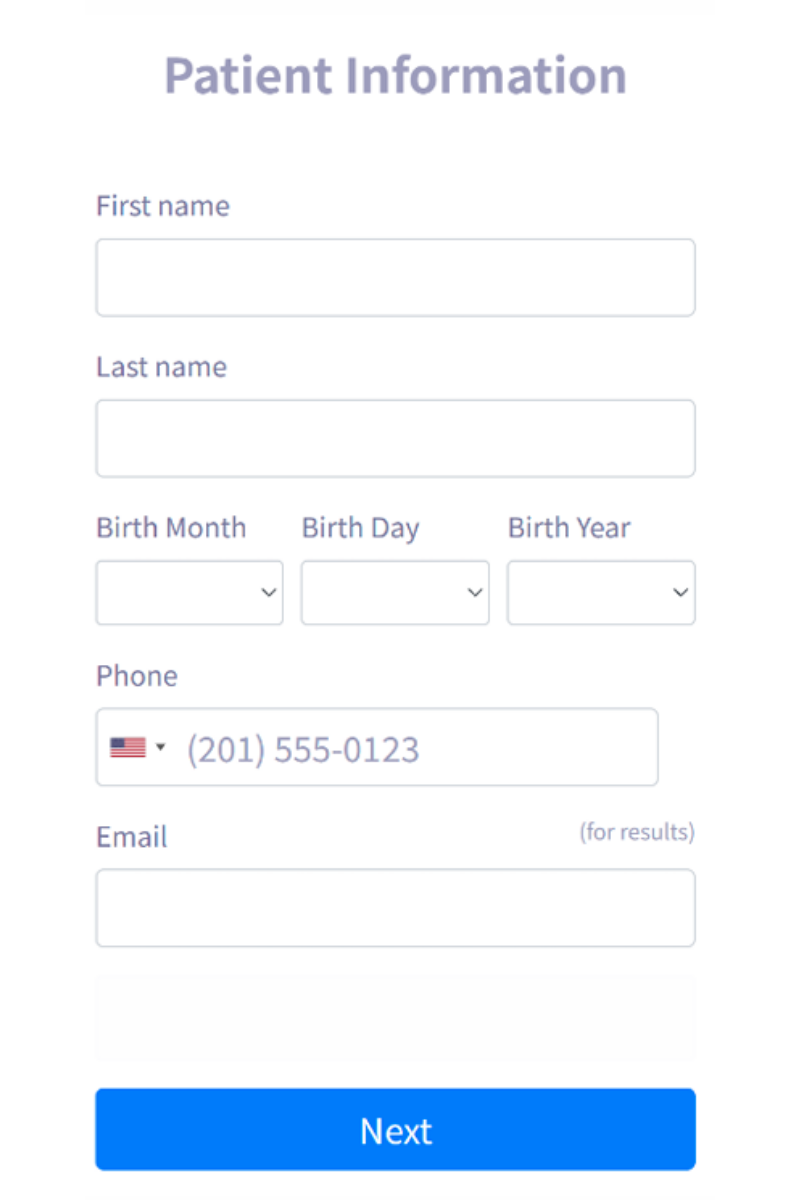
Phone and Email: The customer is going to get an email or text (their choice – see below) at the end of the process. This will occur while you are with the customer. If they do not click on confirm, the test is invalidated.
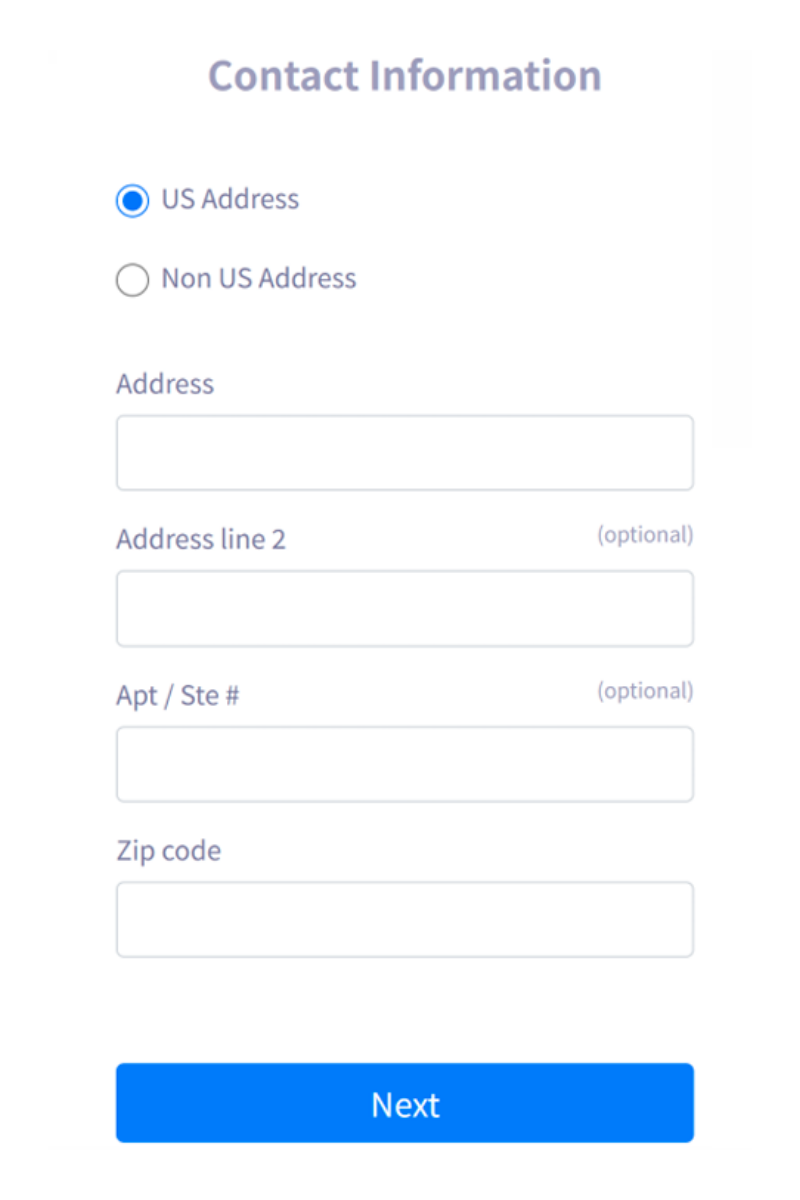
In any event, the phone AND email provided by the patient must be unique to the customer and it cannot be made up. They will text each phone and email for accuracy. It cannot be BS. Also, it cannot be the agent’s email or phone. Again, it must be BOTH email and phone and it must belong to the customer, and it cannot be a duplicate.
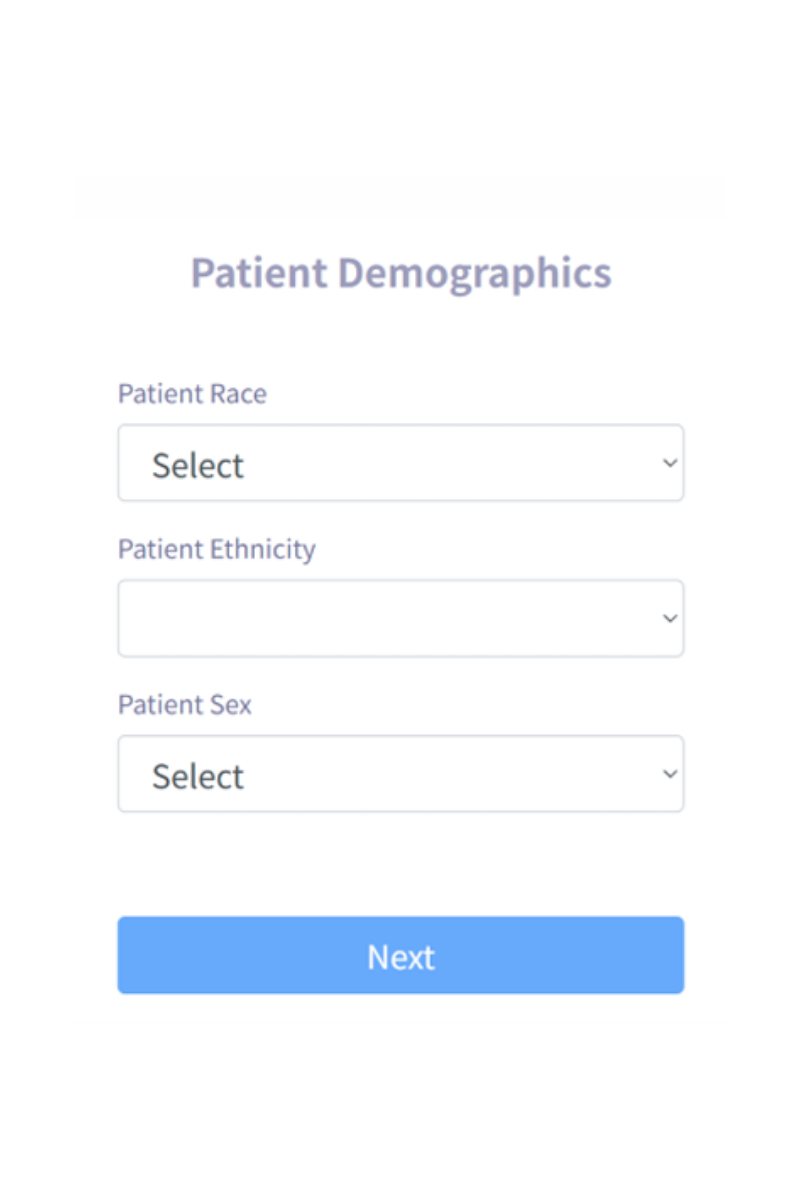
- Patient Name
- Date of Birth – invalid, if inaccurate
- Address
- Race and Ethnicity
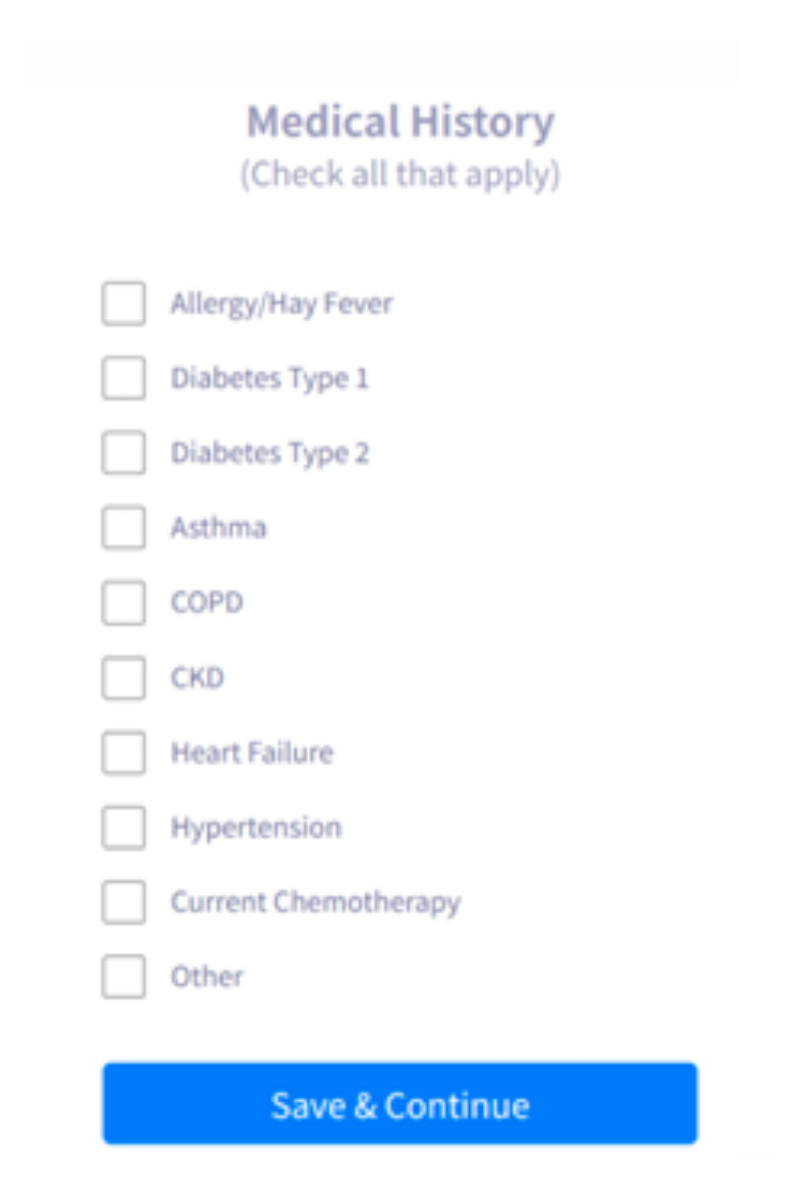
Medical History – you can check all that apply or check none at all.
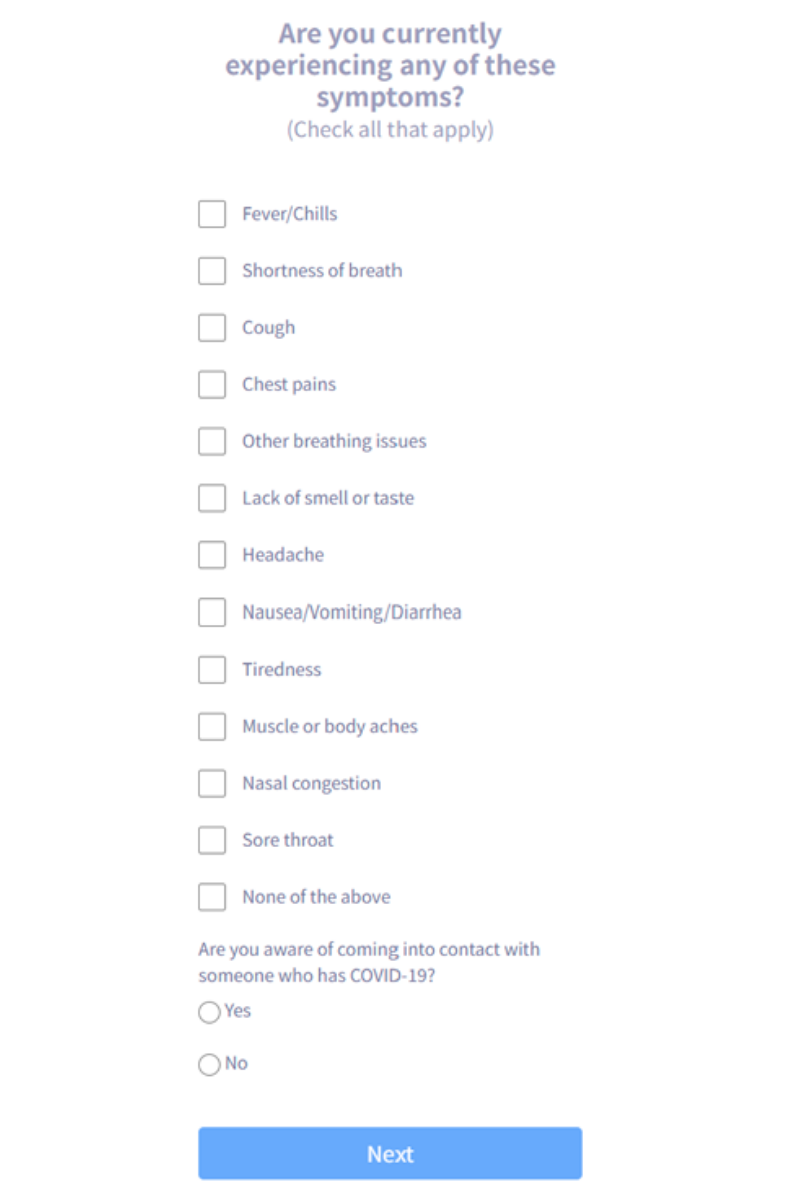
Symptoms - The patient must either have symptoms or they must have gone near someone who has COVID. Symptoms or close proximity to someone with COVID is required.
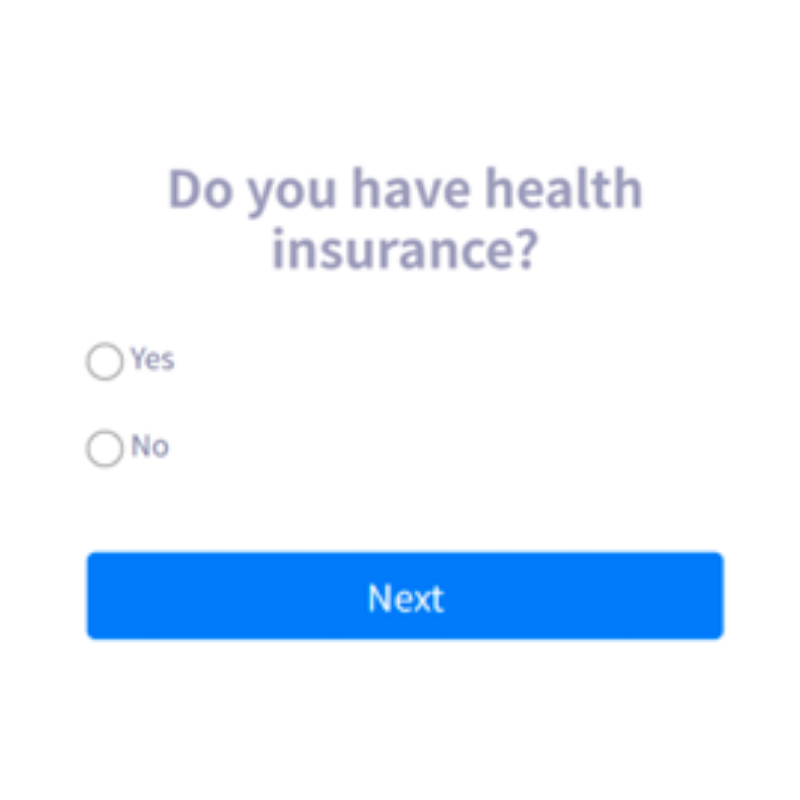
Must check YES that they have Health Insurance. The test cannot be conducted unless they have health insurance.
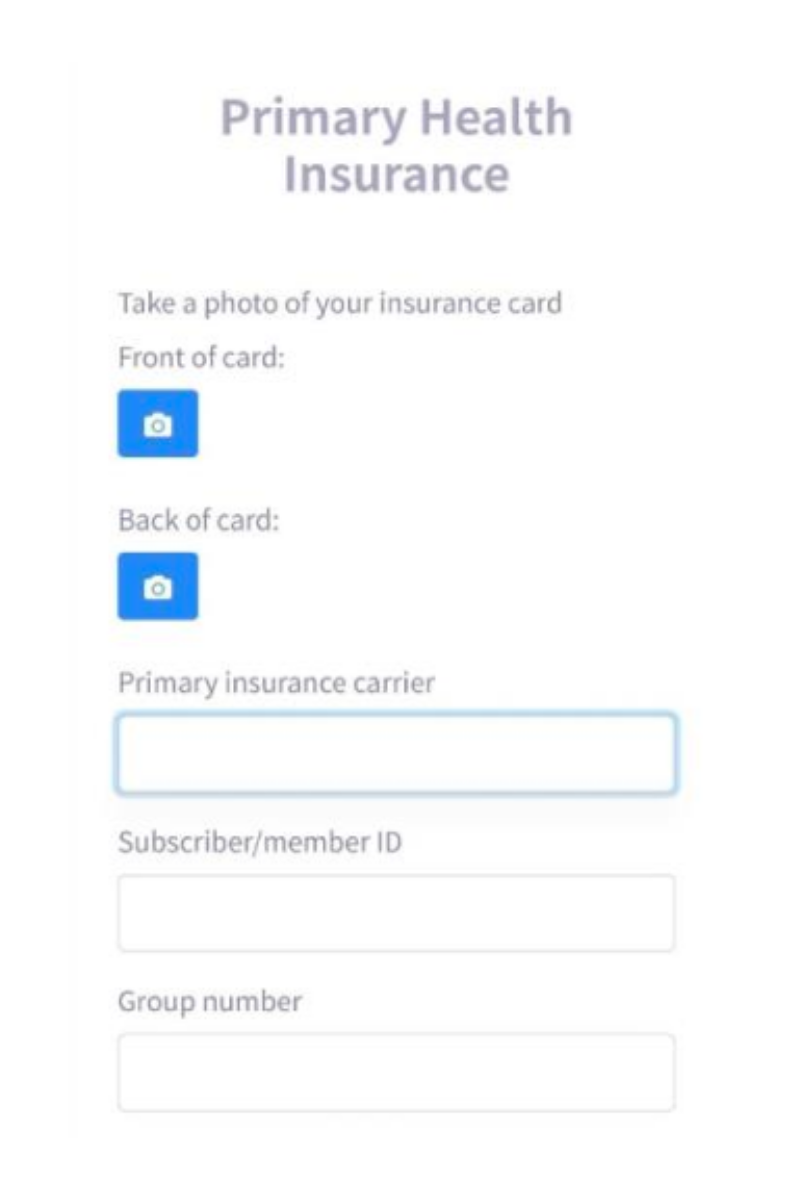
The Health Insurance that they have, must be on the list below. If it does not appear, they will not be able to test. This list covers 90% of all Medicare and Medi-Cal Health Insurance carriers. Please be aware that some insurance cards only say Medi-Cal on the card. Since the card doesn’t show the underlying insurance name you will have to ask the patient if they know who the underlying insurance carrier is. If they do know, and it falls on the list below then this will be a billable test. On the other hand, if the Medi-Cal card does not show the underlying insurance company, and the patient doesn’t know the underlying insurance carrier, you should still continue with the transaction and the lab will figure out who the underlying insurance carrier is. Since 90% of all patients have one of the below insurers, it is worth submitting that customer, as only 10% won’t be billable.

For Medicaid (Medi-Cal) recipients, Medi-Cal typically has an underlying insurance plan which labs will bill to. The patient may or may not know which underlying Medicaid company they are enrolled.
These pictures are both Medi-CAL cards and please type MEDICAID California (Medi-CAL) if the patient does not know the underlying insurance.
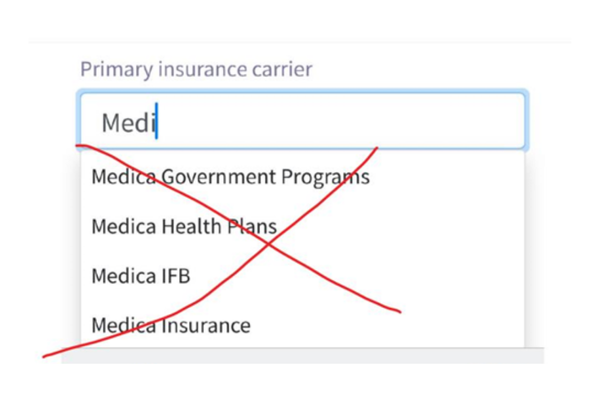
When UNSURE, please input “Medicaid California (Medi-Cal)”!
For Medi-cal customers, PLEASE DO NOT choose “Medical Government Programs"
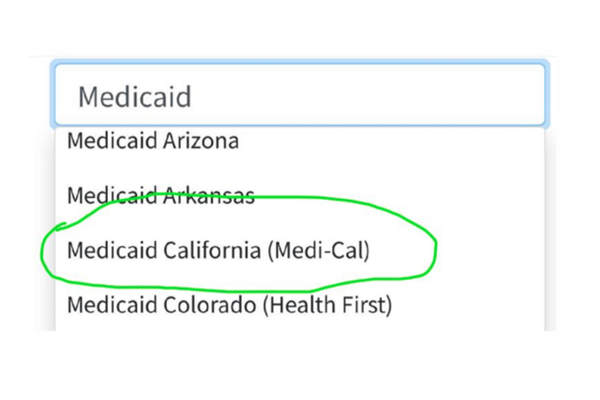
Please choose “Medicaid California (Medi-Cal)"
Accepted Insurance Companies
The list below includes the companies that are accepted by the lab and this list covers 90% of all Medicare and Medicaid recipients. If the underlying insurance is not on this list, the lab will not be able to find the provider and the test will not be billable.
- Aetna
- Aetna Better Health of Illinois
- Aetna Better Health of New Jersey
- AMBetter of Alabama
- California Health and Wellness
- Calviva Health
- Carolina Complete Health-NC MD MC0
- Clever Care Health Plan
- Community Health Plan of Imperial Valley
- Harmony Health Plan LTSS
- Health Choice of AZ
- Health Net
- Kaiser Permanente of N. CA Region
- Kaiser Permanente of S. CA Region
- LA Care Health Plan
- Medicare
- Meridian Health Plan
- Molina Healthcare of California
- Molina Healthcare of Nevada
- Superior Health Plan – Texas
- UHC – AARP Medicare Complete
- University Physicians Care Advantage
- Wellcare by Allwell
CalOptima, Inland Empire Health Plan, Central CA Alliance and Central Health are NOT ACCEPTED, Kern Valley Health Insurance.
If they have Health Insurance, they must list Primary Insurance Carrier details, including Subscriber/Member ID # and Group # (In some cases there is no Group #. In this instance, list “N/A”).
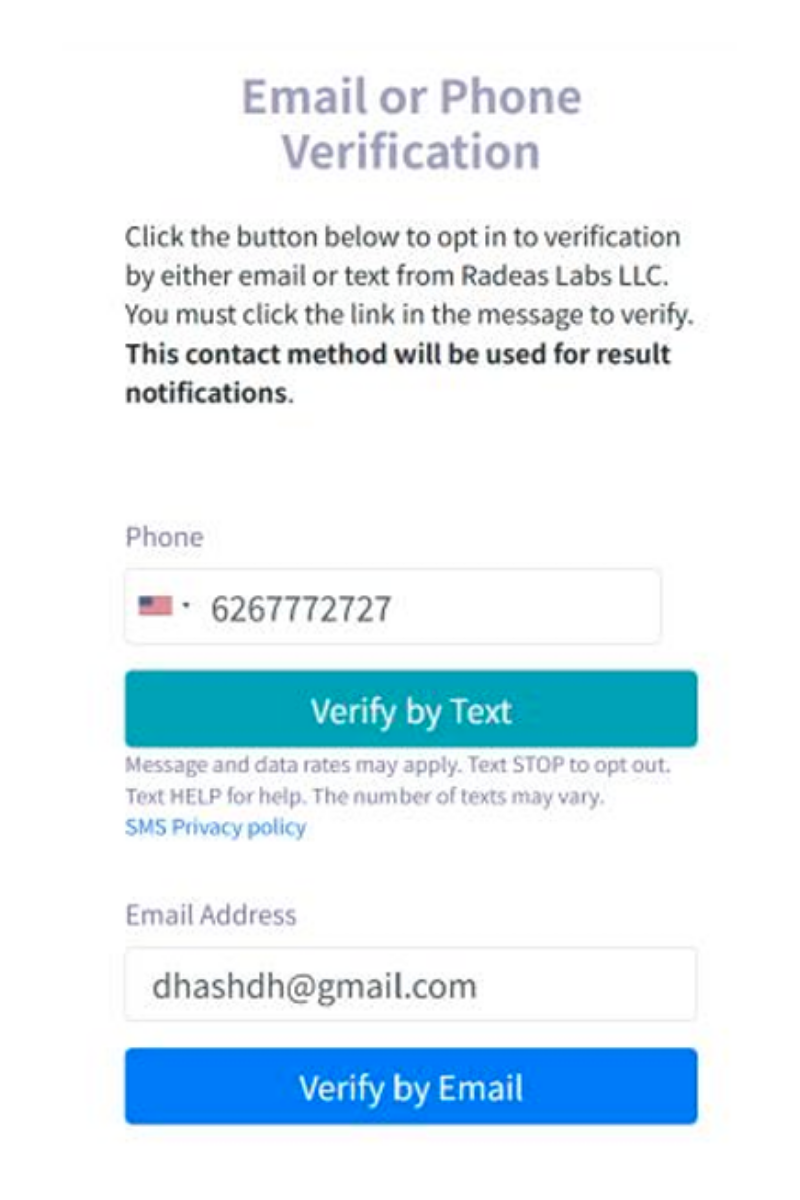
As noted above, the customer must then select whether they want a confirmation text or email sent to the phone or email provided earlier. This is also where the test results will be sent. The customer will then get a text or email. If the customer does not click on the verification button and see a “finished” message, then this test has not been completed and is not payable. This is why providing an accurate phone number and email is critical – and it cannot belong to the rep or be a duplicate.
You can test children as long as they have their OWN MEDI-CAL, for children only, you can use the parent’s email address and phone number.
ACTUAL TEST
- Hand the customer a test kit in the small plastic bag.
- Ask them to use the swab and either swab their cheek/throat or both nostrils for 20 seconds. If there is not enough genetic material swabbed, the test is invalid. Therefore, it is critical that they swab for 20 seconds and that they swab their throat or deep enough into the nostril to get enough genetic stuff.
- After, place swab in tube and break swab at breaking point
- Seal tube tightly
- Next, we have to deal with the sticker. You must make certain to use the SAME STICKER that you scanned at the very beginning of the Registration Process. If you mix up the stickers, it will invalidate the test. WHILE THE STICKER IS STILL ON THE ROLE, write on that same sticker the patient’s DOB and initial it. It will be difficult to do this after you place the sticker on the test tube, so do this while the sticker is still on the role of stickers.
- Place the sticker on the tube. There is a RIGHT way and a WRONG way to do this. The RIGHT way is to place the sticker the long way on the tube. Don’t place it horizontally running around the tube. Placing it around the tube will invalidate it.
